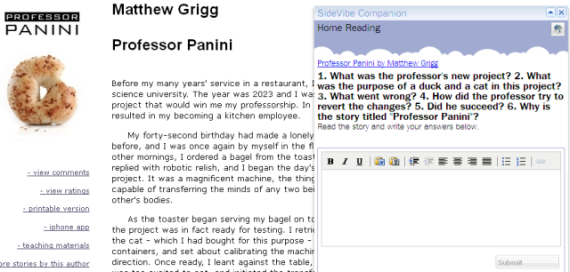|
| http://www.flickr.com/photos/yggg/2141154996/ |
This is a guest post by
Marina Salsbury who has written articles for my blog before
here and
here.
* * * * * * * * *
Presentations play a big role in the business world today. Effective presentations are able to convey a rich amount of information to a large audience in a cohesive manner. In order to be able to put together a proper presentation, designers need to be able to utilize strong applications that cater towards specifically creating organized and professional presentations that can be relied on to convey information properly and effectively. According to
MBA Online, branding is a highly psychological and literary arena. Presentations are great ways to use images and animations to appeal to an audience's emotions. Applications provided on different platforms allow for the most astute and professional presentations to be put together and organized for a professional setting and thus serve as an integral job in their position within the business world and other settings requiring presentations.
Some of the most new and innovative applications can be found on tablet devices (specifically the iPad). One of the most useful and most popular applications that is used on a regular basis to prepare presentations for projects is
Keynote. Keynote is a presentation program that can be found on Apple computers and has been thoroughly reworked to operate on the Apple iPad. Keynote is a wonderful program for creating slide based presentations that can be presented to an audience in a stylish and engaging manner. One of its biggest advantages is that it seamlessly syncs between all of your iOS devices. You can develop a presentation on your MacBook, make quick edits right before your presentation on your iPad, and simply plug your iPhone in to give the presentation. It provides a very visual an engaging approach towards presenting and is a great way for engaging audience on a much more visual stimulating level.
Much like the previously mentioned Keynote,
Powerpoint is a great visual presentation program that allows people to organize visually stimulating presentations. Powerpoint allows for presentations to be created that are infused with graphs and photos that support whatever idea or information is being demonstrated. Powerpoint is part of Microsoft Office and is infused with a great amount of features such as animation and the ability to import spreadsheet files to represent data in the form of a graph. Powerpoint is perhaps one of the most user friendly presentation programs and is widely accepted as the norm in professional and educational environments. Regardless of the product integration of Keynote, Powerpoint remains the most used presentation program in the world.
Flipping Book is an alternative presentation program that can be used on a plethora of devices. Not only does Flipping book allow you to import industry-standard formats into presentations (PDF and MS Office files), it's truly a cross-platform app by allowing you to use it on your computer, iOS, and Android devices. Flipping book simulates the literal flipping of pages in a book to allow for a more exciting presentation of material and information. Created to help fulfill marketing ideas, flipping book allows presenters to show data in a fresh and fervent manner. Flipping Book creates a more user friendly system created by engineers who were looking to find a professional and fun way to prevent material.
It is important when putting together a presentation to try and look as professional as possible. Fortunately these applications allow users to create innovative and engaging pieces of material that will engage an audience and convey material and statistics to a high degree. It is essential to be able to organize information in such a way that is conducive to a setting in which it can be properly presented. Presentations are a way in which presenters are able to convince and win over audiences, by displaying a wide range of information. It is important that only the best technology is used when conveying ideas to an audience so as to leave the best impression possible.
What is your favourite presentation tool?