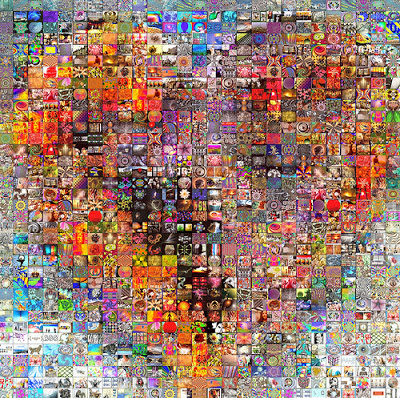 |
| Big Heart of Art - By Qthomasbower |
Now that the collages have been viewed and liked, it's time to reveal the tools that created them.
I won't rank them according to the number of votes because the results are obviously partial and to judge the tools by 'likes' will be unfair.
It should be mentioned that I have not included those collage makers that work only on mobile devices.
Collage nr.1 was made by Pixlr which is a cool and versatile tool. It does a lot of things with images and it is free, so it's worthwhile to explore it. Collages are created by Pixlr Express - lots of formatting options.
Collage nr.2 was created by Picture2Life collage maker which not only creates collages and edits images but also animates them. But I have no explanation why this collage got the largest number of votes! :)
Collage nr.3 was created by Ribbet photo editor. It is a great tool for manipulating your images in various ways.
Collage nr.4 was made by Collage Maker which is a nice online tool for the single purpose of making collages. This is the 'youngest' of all collage makers. Give it a try!
Collage nr.5 was created by Photovisi which is a tool for creating collages online. A large variety of templates to choose from and lots of editing options.
Collage nr.6 was made by PosterMyWall which is a poster maker but finely suitable for poster-size collages as well.
Collage nr.7 was created by AutoCollage which is the only tool among the ones I mentioned that has to be downloaded as part of Learning Suite by Microsoft. I have written about it here. It is one of my favourite tools and it is fascinating to watch the collage creating process which is happening in front of your eyes.
How could teachers and students use collages?
1. In teaching for focusing students' attention on the topic or particular vocabulary.
2. In storytelling. You can put the whole story in one collage! Upload your collage to Thinglink website and put your story inside the collage!
3. In discussions as a visual stimulus.
4. For capturing and sharing memorable moments of school life.
5. For creating artistic wall decorations in the classroom or school.
More ideas?










