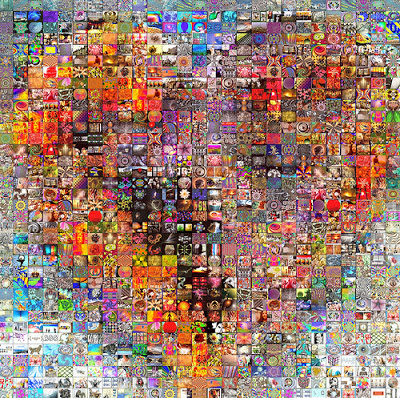Today I attended ELT conference
Motivating and Inspiring Teenage Classroom
organised by the Oxford University Press and Dace Miska as its representative in Latvia, and the British Council Latvia. The speakers were brilliant Ben Wetz (OUP author), Martyn Clarke (OUP teacher trainer) and Joanna Gore (BC Barcelona).
Below I
have listed a few ideas I jotted down while listening to the speakers (and I regret I did not write down more). The activities can be used in any lesson and they should work with all teenagers. Even though I knew some of the activities before, I realised this blog is a perfect place where to save and keep them because so often notes get lost and good ideas are forgotten. This post is basically a reminder to myself and anyone else who happens to read this.
1. Listen and react.
Revision of vocabulary. The teacher prepares a list of words and reads them one by one. Students have to touch their mouth if the word is
food, pat their heads if the word is
furniture, mime the action if the word is
a verb, cough politely if the word is
an adjective. The teacher can pick the word categories depending on the lesson theme. Fun is guaranteed!
2. Sentence drills.
The teacher prepares and reads aloud sentences with various language structures taught at the lesson. Students repeat the sentence if it is true about themselves but keep quiet if not, e.g. I love onions, I ride a bike, I am happy, I am scared of snakes, I enjoy skating etc.
The sentences can contain various verb tenses. A hilarious example by Ben Wetz:
Teacher:
I've been to the zoo. (Students repeat it.)
Teacher:
They've asked me to stay. (Laughter in any case, repeat or not repeat.)
3. Memory test.
Oldie but goodie. The teacher writes the words (taught at the lesson or before) on the board and wipes them away one by one asking the students to name the missing word. This activity can be easily done onscreen (using, for example, PowerPoint) or on the interactive whiteboard.
For creating this type of activities digitally, possibly the best online tool is
Textivate.
4. Revision with songs.
Oldie but goodie. Students listen to the song, e.g.
Why does it always rain on me? by Travis. They identify
present simple, present continuous, present perfect, past simple verb forms, either by listening or by reading the lyrics.
5. Chinese whispers - a variation.
The class is divided into 2 teams. The teacher gives a slip of paper with a phrase or a sentence to the first student in each team. This student translates the sentence into his mother tongue and whispers it to the next student. The student translates the sentence back to English and whispers it to the student behind who in turn translates it to his mother tongue again, and so it goes on until the final sentence is said aloud. Then the first and the final sentences are compared and the differences are analysed.
6. Nonsense words by Martyn Clarke.
The teacher writes the sentence on the board and asks the students what they think the underlined word means.
I accidentally dropped the plunket on the floor, and it broke. The drapse ran everywhere.
Students try to guess what the nonsense words could mean, e.g. glass, vase, bowl, water, juice etc. The teacher can make a longer story including some nonsense words to make the students think about the importance of context.
7. 30 second speaking.
The students choose a letter of the alphabet. They are asked to name some words beginning with this letter. The teacher writes the words on the board. Then a student is invited to pick one word and speak about it for 30 seconds. Another student picks a different word and does the same.
8. Assessment of speaking by Joanna Gore.
The teacher shows the assessment chart to the students and explains how their speaking is going to be evaluated at the lesson.
0 points - the students uses only his mother tongue.
1-2 points - the students uses his mother tongue but also says a few words in English.
3-4 points - the student says some phrases in English.
5-6 points - the student says some sentences in English, no mother tongue.
7-8 points - the student communicates ideas in simple sentences.
9-10 points - the student communicates coherent ideas in longer, well-structured sentences.