While visiting in Norway, I attended a lesson where the teacher used Kahoot for testing students' knowledge in a fun way. The questions were displayed on the screen and the students answered them using their laptops, tablets and smart phones. Each question had a time limit, so not only knowledge was important but also the speed of thinking. In the end students could see how they were ranked depending on the correctness of their answers and the speed of their response. It was learning in the best way a student can wish for - by playing a game!
I decided to give Kahoot a try, and it turned out to be an easy and attractive way to involve students in learning and testing by having fun and a good time.
The steps for starting with Kahoot are as follows:
- Create a teacher's account on Kahoot website. It is free and it works on all browsers.
- Create your first quiz. Add as many questions as you wish. Add images or even a video. Set the time limit for each question.
- When you have finished the quiz, you can preview it in action, playing 2 roles at once. A fantastic feature!
- The left area, the teacher's view, will be displayed on the central screen. IMPORTANT! Students have a different "entrance" than teachers, they join the quiz through kahoot.it which is given on the screen when you start the quiz. On the right you can see what the students will see on their devices. They need to copy and enter the game pin and then sign in with their name.
Below is a screenshot of what the question and answers look like on both screens. Students have to read the question on the big screen and give the answer on their devices.
What is one of the best features Kahoot offers? The final results can be downloaded as an Excel file which shows all the answers the students have given, both the right and wrong ones. They can be analyzed and discussed later leading to the improvement of student knowledge.
Kahoot is one of the best student response systems I have ever seen.
The only shortcoming I can mention is the small size of the text font. The students who are sitting farther away from the screen may have difficulties to read the answers. This should be particularly taken into account if a teacher intends to give grades based on the test results. So it may be easier to use Kahoot with smaller classes in a smaller room.
But this does not diminish my joy of having a great new tool for involving my students in the pleasure of learning.



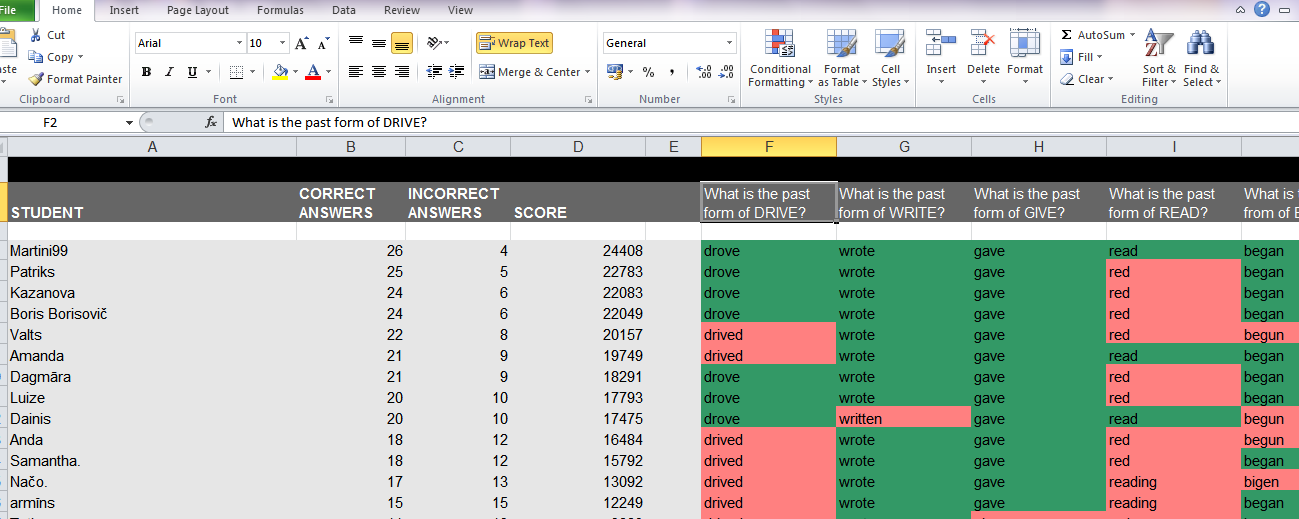
6 comments:
Hi Baiba
Welcome back :)
I'll give this site a go. But I must admit I am in a phase of getting back to basics and just encouraging old-fashioned face to face conversation as a way to improve your English and make connections with people.
How do you reconcile the need to find new ways of teaching English via technology with the human need for personal contact?
Hi David,
You are so right! Lately I have had an uneasy feeling that I (as a teacher) use technology more than my students care for. They are simply fed up and what they want is, as you say, a simple human contact and face-to-face communication.
We'll have to find "new old" ways of teaching that may bring better results.
Kahoot!'s actually a great way to stimulate peer-led discussion.... the technology really just becomes the facilitator and motivator to the wider experience.
Hi Jamie,
I assume you've tried Kahoot, and I would really like to hear your opinion on how Kahoot can be used in other ways, not just doing classroom quizzes.
Hi Baiba
Of course technology helps with learning, and your blog has tons of great tips in this area. I just wonder sometimes if it's becoming an excuse from some students to 'study' more and interact less...
I used this for the first time today Baiba.
Totally agree, it's great and made a regulation exercise fun!
Post a Comment