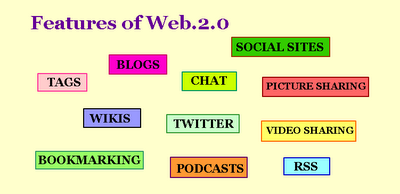A new poll creation tool Pollmo - simple and easy to use, is one more useful application for setting up quick polls when you are in need of a feedback or public voting.
A new poll creation tool Pollmo - simple and easy to use, is one more useful application for setting up quick polls when you are in need of a feedback or public voting.There are many various online tools for creation of survey polls. See the Answer Garden which I have mentioned before.
Very similar and as easy as Pollmo is Micropoll which also analyzes the results.
For more reading, here is a useful post on Richard Byrne's website Free Technology for Teachers - Nine Survey Tools for Teachers and Students.
Another article on making free polls - 7 Online Tools To Create Polls For Free.
Vote here to test the tool. You can vote only once, then the poll "freezes" to prevent multiple votes from one computer.